bootup computer in 10 seconds lesser
Saturday, April 07, 2012
Posted by Priya Yadav
1) Locate the key"Startup Delay" and double click on it.1) Press Windows Key and "R" to launch the run command.
2) Type "regedit" inside the input space.
3) Navigate to the registry key
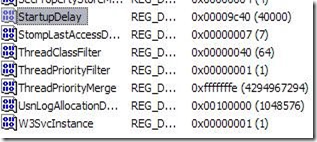
5) Select Decimal, and change the value to 40000

PLZ GIVE FEEDBACK WHATHER IT WORK OR NOT
2) Type "regedit" inside the input space.
3) Navigate to the registry key
| HKEY_LOACAL_MECHINE\SYSTEM\CurrentControlSet\Control\ContentIndex |
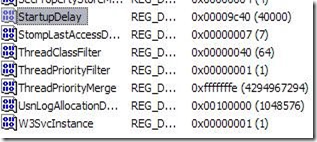
5) Select Decimal, and change the value to 40000

PLZ GIVE FEEDBACK WHATHER IT WORK OR NOT
This entry was posted on October 4, 2009 at 12:14 pm, and is filed under
Secrets,
Tips
. Follow any responses to this post through RSS. You can leave a response, or trackback from your own site.
Subscribe to:
Post Comments (Atom)








Post a Comment