How To Hide Drive Using Command Prompt
Monday, August 22, 2011
Posted by Priya Yadav
Getting borred of simple tricks for hiding drives that can be easily hacked.Now try something new,hide your drive using command prompt.
Just follow the steps...
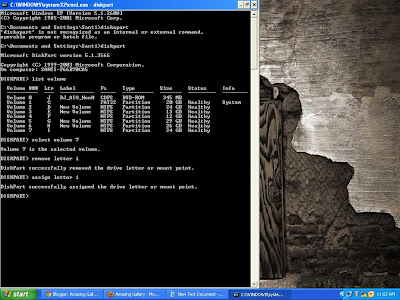
To Unhide the Drive follows the steps...
Watch In Video:
Disclaimer: Everything here is for informational purposes only.
Just follow the steps...
- Click on Start Button in taskbar and then goto Run
- In Run type cmd.
- Now type Diskpart in command prompt and press Enter key. (This will start your Diskpart session)
- Now type List volume
- Now you have to select a volume that you want to hide.
- Example Type select volume 3 and your volume 3 will be selected.
- Type Remove letter F (you should type your volume name instead of F).
- The drive will now get hidden(If not just restart your computer).
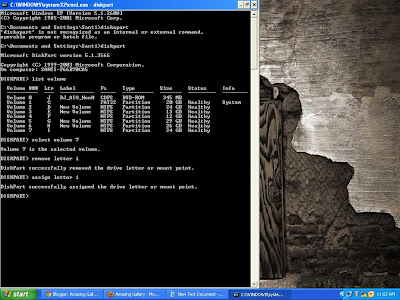
To Unhide the Drive follows the steps...
- Now Type assign letter F (You should type your volume name instead of F)
- Now your hidden drive will be visible.(If not just Restart your computer)
Watch In Video:
Disclaimer: Everything here is for informational purposes only.
This entry was posted on October 4, 2009 at 12:14 pm, and is filed under
An information blog,
Blog Video
. Follow any responses to this post through RSS. You can leave a response, or trackback from your own site.
Subscribe to:
Post Comments (Atom)








Post a Comment